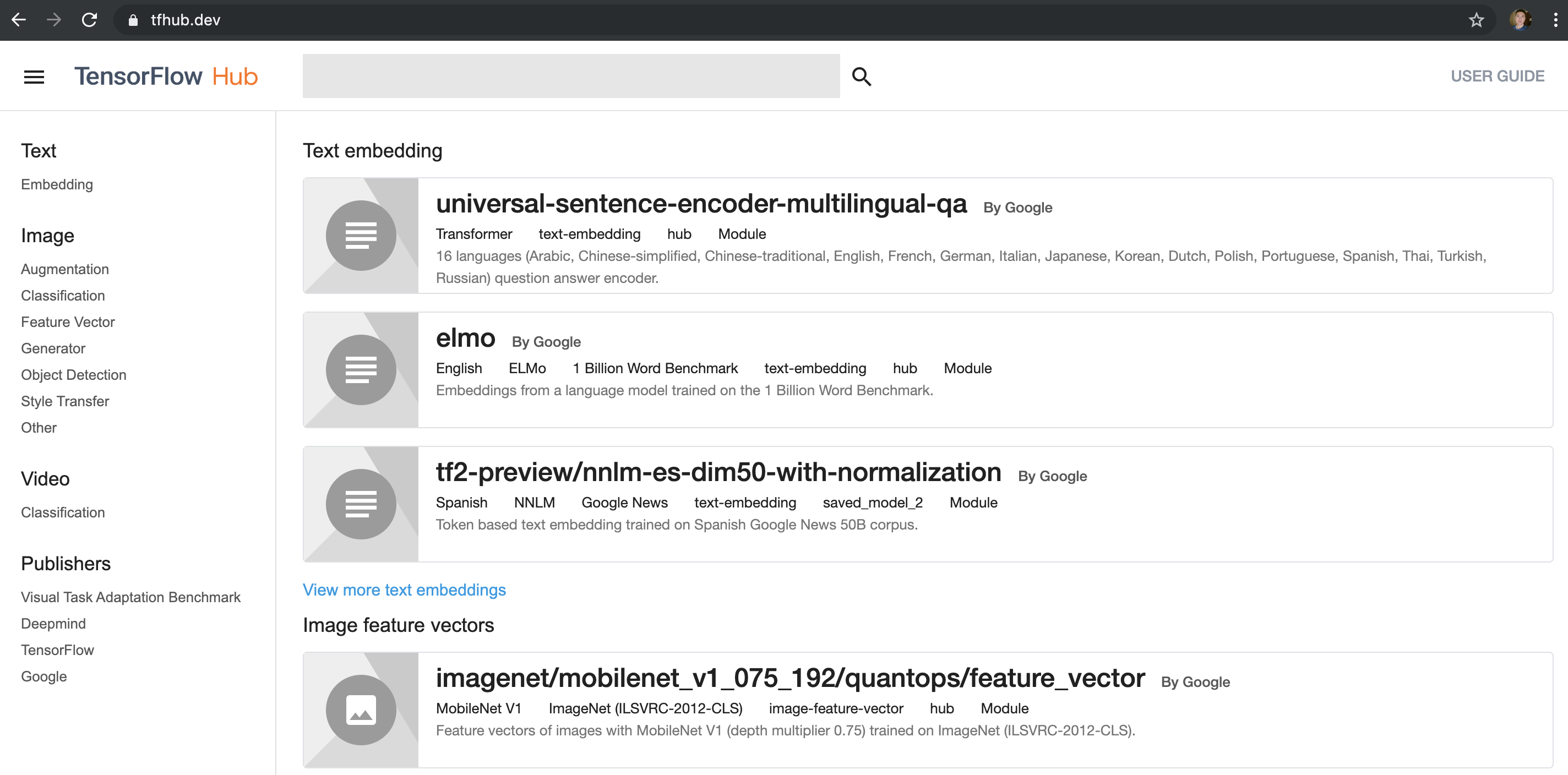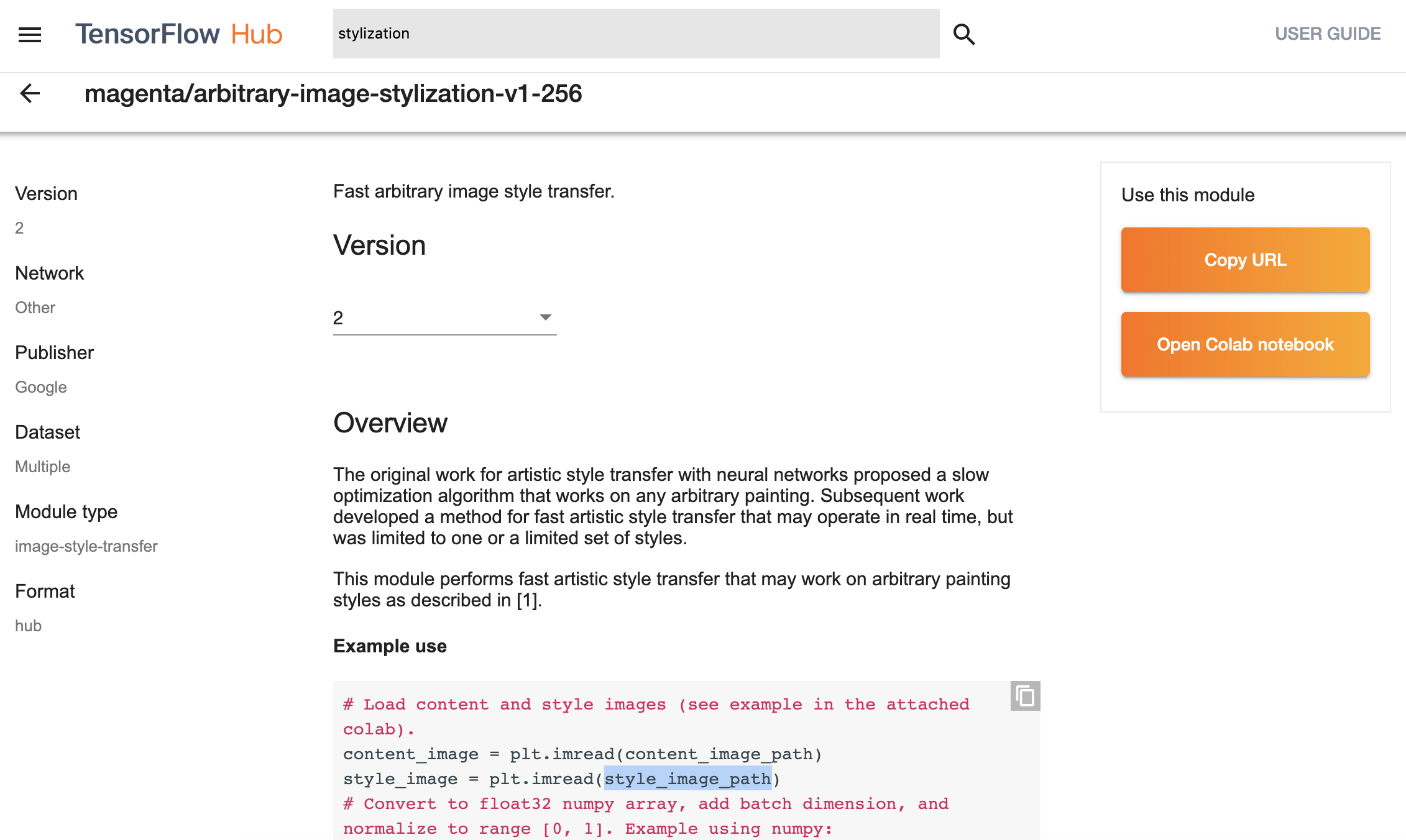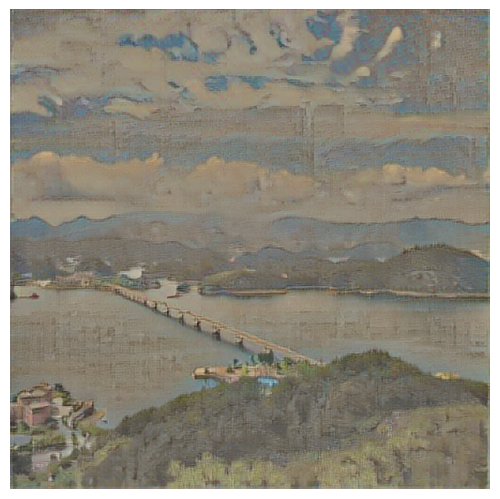TensorFlow Hub 模型复用(Jinpeng)¶
在软件开发中,我们经常复用开源软件或者库,避免了相同功能的代码重复开发,减少了大量的重复劳动,也有效缩短了软件开发周期。代码复用,对软件产业的蓬勃发展,有着极大的助推作用。
相应的,TF Hub目的是为了更好的复用已训练好且经过充分验证的模型,可节省海量的训练时间和计算资源。这些预训练好的模型,可以进行直接部署,也可以进行迁移学习(Transfer Learning)。对个人开发者来说,TF Hub是非常有意义的,他们可以快速复用像谷歌这样的大公司使用海量计算资源训练的模型,而他们个人去获取这些资源是很不现实的。
TF Hub 网站¶
打开主页 https://tfhub.dev/ ,在左侧有Text、Image、Video和Publishers等选项,可以选取关注的类别,然后在顶部的搜索框输入关键字可以搜索模型。
以 stylization 为例,我们搜索到如下模型:
该模型的地址如下:
https://tfhub.dev/google/magenta/arbitrary-image-stylization-v1-256/2
其中,末尾的 2 为该模型的版本号。
提示
注意目前还有很多模型是基于TF1.0的,选择的过程中请注意甄别,有些模型会明确写出来是试用哪个版本,或者,检查使用是否是tfhub 0.5.0或以上版本的API
hub.load(url),在之前版本使用的是hub.Module(url)。如果不能访问tfhub.dev,请大家转换域名到国内镜像
https://hub.tensorflow.google.cn/,模型下载地址也需要相应转换。
TF Hub 安装¶
TF Hub是单独的一个库,需要单独安装,安装命令如下:
pip install tensorflow-hub
提示
在TF2.0上,必须使用0.5.0或以上版本,因为接口有变动。
TF Hub 模型使用样例¶
TF Hub模型的复用非常简单,代码模式如下:
import tensorflow_hub as hub
hub_handle = 'https://tfhub.dev/google/magenta/arbitrary-image-stylization-v1-256/2'
hub_model = hub.load(hub_handle)
outputs = hub_model(inputs)
根据 stylization 模型的参考代码和notebook,进行了精简和修改,实现了图像的风格转换功能。
import matplotlib.pyplot as plt
import numpy as np
import tensorflow as tf
import tensorflow_hub as hub
def crop_center(image):
"""Returns a cropped square image."""
shape = image.shape
new_shape = min(shape[1], shape[2])
offset_y = max(shape[1] - shape[2], 0) // 2
offset_x = max(shape[2] - shape[1], 0) // 2
image = tf.image.crop_to_bounding_box(image, offset_y, offset_x, new_shape, new_shape)
return image
def load_image_local(image_path, image_size=(512, 512), preserve_aspect_ratio=True):
"""Loads and preprocesses images."""
# Load and convert to float32 numpy array, add batch dimension, and normalize to range [0, 1].
img = plt.imread(image_path).astype(np.float32)[np.newaxis, ...]
if img.max() > 1.0:
img = img / 255.
if len(img.shape) == 3:
img = tf.stack([img, img, img], axis=-1)
img = crop_center(img)
img = tf.image.resize(img, image_size, preserve_aspect_ratio=True)
return img
def show_image(image, title, save=False, fig_dpi=300):
plt.imshow(image, aspect='equal')
plt.axis('off')
if save:
plt.savefig(title + '.png', bbox_inches='tight', dpi=fig_dpi,pad_inches=0.0)
else:
plt.show()
content_image_path = "images/contentimg.jpeg"
style_image_path = "images/styleimg.jpeg"
content_image = load_image_local(content_image_path)
style_image = load_image_local(style_image_path)
show_image(content_image[0], "Content Image")
show_image(style_image[0], "Style Image")
# Load image stylization module.
hub_module = hub.load('https://tfhub.dev/google/magenta/arbitrary-image-stylization-v1-256/2');
# Stylize image.
outputs = hub_module(tf.constant(content_image), tf.constant(style_image))
stylized_image = outputs[0]
show_image(stylized_image[0], "Stylized Image", True)
其中, hub.load(url) 就是把TF Hub的模型从网络下载和加载进来, hub_module 就是运行模型, outputs 即为输出。
上面的代码,输入的图像是一张笔者拍的风景照片,风格图片是故宫馆藏的《王希孟千里江山图卷》部分截屏。
输入图片:
风格图片:
输出图片:
大家可以在如下路径获取notebook和代码体验:
https://github.com/snowkylin/tensorflow-handbook/tree/master/source/_static/code/zh/tfhub
也可在谷歌提供的如下notebook体验:
TF Hub 模型retrain样例¶
相信预预训练的模型不一定满足开发者的实际诉求,还需要进行二次训练。针对这种情况,TF Hub提供了很方便的Keras接口 hub.KerasLayer(url) ,其可以封装在Keras的 Sequential 层状结构中,进而可以针对开发者的需求和数据进行再训练。
我们以 inception_v3 的模型为例,简单介绍 hub.KerasLayer(url) 使用的方法:
import tensorflow as tf
import tensorflow_hub as hub
num_classes = 10
# 使用 hub.KerasLayer 组件待训练模型
new_model = tf.keras.Sequential([
hub.KerasLayer("https://tfhub.dev/google/tf2-preview/inception_v3/feature_vector/4", output_shape=[2048], trainable=False),
tf.keras.layers.Dense(num_classes, activation='softmax')
])
new_model.build([None, 299, 299, 3])
# 输出模型结构
new_model.summary()
执行以上代码输出结果如下,其中 keras_layer (KerasLayer) 就是从TF Hub上获取的模型。
Model: "sequential"
_________________________________________________________________
Layer (type) Output Shape Param #
=================================================================
keras_layer (KerasLayer) multiple 21802784
_________________________________________________________________
dense (Dense) multiple 20490
=================================================================
Total params: 21,823,274
Trainable params: 20,490
Non-trainable params: 21,802,784
_________________________________________________________________
剩下的训练和模型保存跟正常的Keras的 Sequential 模型完全一样。
可在谷歌提供的如下notebook体验: